JavaScript Required
This site relies heavily on
JavaScript to render pages.
To Enable JavaScript
Internet Explorer - Firefox - Chrome.
Tested with the latest versions of Internet Explorer, Firefox, and Chrome.
Always run the latest version of your favorite browser to get the latest features and security fixes.
Use This Website
This website works with your browser. Use the browser's standard controls to move around.
To see the latest content, you may need to refresh directly from the server (force your Web proxy to refresh more).
- In Internet Explorer, press Ctrl while you click the refresh button (or press Ctrl+F5).
- In Firefox, press Shift while you click the reload button. (Ctrl+F5 also works on recent versions.)
View This Website
For best look, adjust the font size in your browser. In general, choose the smallest size you can read comfortably.
To adjust view, use zoom as follows:
- Press Ctrl++ (hold Ctrl down and press +) to enlarge
- PressCtrl+- to reduce
View/Print PDF Files
Install FREE Adobe Acrobat Reader on your computer.
To get Acrobat Reader:
-
Download Acrobat Reader (8-16M) from Adobe
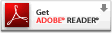
-or-
Another site to download - Double-click on the EXE you downloaded to install.
After installing Acrobat Reader, you can view/print notes:
- Online (view in your Web browser): click on the link.
- Offline: download to your computer (recommended).
Download Lecture Slides and Summary
- Click right mouse button on PDF file link.
- Select "Save Target As..." in Internet Explorer, or "Save Link As..." in Firefox
- Wait for download to complete
- Go to folder where you saved the file
- Double-click the PDF file to open
Use Arabic in Discussion Forums
Check the Flash demos to see how to
- View Arabic text read Arabic
- Post topics in Arabic post in Arabic
More Stuff
Some learning resources may require the FREE Java Runtime Environment (JRE) to be installed on your computer. Download here (download the JRE).
