Install Tools
- Download Firefox web browser
Firefox is a popular web browser. We will use its built-in developer tools to run and debug programs within the browser. Visual Studio Code is a widely-used professional source code editor.
Test Run First Exercise
- Load test page
- Press F12 to access the developer tools
-
Switch to Console panel
you should see a list size and some timing info, may need to reload by pressing Ctrl+R
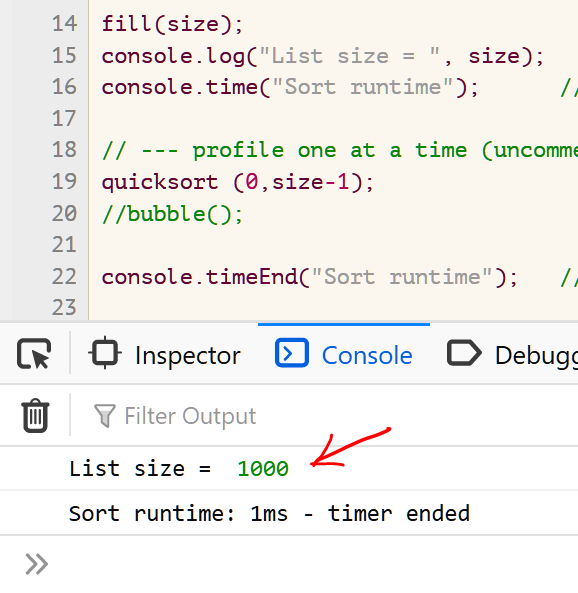
Download & Run from Your Machine
- Create a folder in your desktop
you can download and keep your code anywhere you want
- Download first exercise code to your folder
you need to download both demo.html and sortdemo.js (right-click link, select Save Link As...)
- Drag-drop demo.html from code folder to browser window
If necessary, press F12 and reload from Console panel
Change Program
- Run Notepad, open the file sortcomp.js
launch quickly via +R, type: notepad Enter
- Change the list size
Find the line, change value of size and save
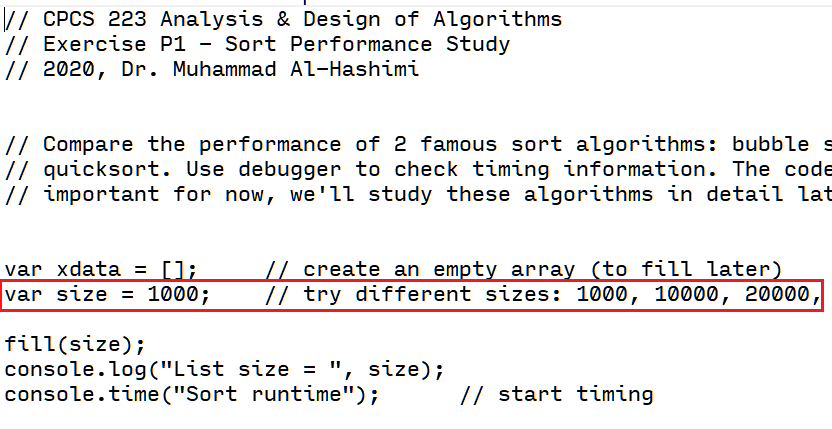
-
Reload page to see new run timing (assuming demo.html is already loaded and console panel is active)
Notepad is ok for a quick edit but isn't really suitable for serious coding. Use a proper programming environment like Visual Studio Code instead.
What next? Start on the first assignment ...